Presentation Packages Tamed (ppt)
One unremarked feature of books is that you can labour points; because most people read them from front to back, you can make points and then revisit and emphasise them, with a decent delay. Websites are not like that; you may by virtue of automatically generated navigation, come to this page, which is a spun/reprised/selectively emphasised version of the now out-dated
"OHP use—designing presentations" immediately after having read the "original". Sorry.
On the other hand you are likely to be a user of a presentation package, and so the issue of the impact of the technology on the teaching and learning process deserves active attention. The debate/argument about the virtues and vices of PowerPoint™ and similar (just as good, and free) packages, continues to rage... or simmer... or bubble occasionally. OK, you may not have noticed it at all, but some points are still worth noting.
|
Advocates claim |
vs. |
Opponents claim |
| Packages are easy to use and produce professional-looking presentations | It's too easy to produce slick and facile presentations which go on and on and bore the pants off us all | |
| They encourage you to break material up into manageable bullet-points. | Yes, to break everything up into the same kind of bite-size knowledge-lite. | |
| They enable you to add graphics and animations | ...usually irrelevant clip-art which we have all seen before and does not add anything to the content: in fact often the gratuitous use of special effects undermines and detracts from it. | |
| They complement the verbal material | ...all too often they simply reproduce it, and how often have presenters/lecturers turned their backs on you to read their own projected stuff? | |
| They help you to structure the material | ...perhaps, in a linear fashion. But they structure your material, rather than the students' understanding. Insofar as they do the latter they impose your shape on it. | |
| They can generate handouts automatically | So students can just get them off the VLE and regurgitate them. It turns students into passive consumers | |
| Students like them | Often true: but what is it about them they like, and why? And although they may prefer their apparent clarity to scrawls on a board, what might they find even better? |
It does not have to be this way. None of the problems is insuperable.
- Make sure that the presented material is a series of anchors for the argument, not a substitute for it.
- All packages allow you to "hide" slides at the point of presentation. Hide as much text as you can when lecturing, but unhide them to print your handouts (unless you give handouts at the start of the session, in which case you will just confuse the students).
- Or make your points by lecturing with complementary graphics etc. and then put up a summary of the points for students to make notes of, and pause while they do it, if you must.
- Take great care with your graphics. One of the few uses of animation is to reveal components of a visual model progressively. Clip-art should be illegal.
- Use a key slide which re-appears at various points in the lecture, or even the whole module or course, using a mind-map or simply bold topic headings to point out what you are going to cover next, while preserving an overview.
- Familiarise yourself with ways to skip slides or return to previous ones: all packages can do this, but the hassle and confusion is often such that lecturers often avoid it. (Particularly when there is a couple of minutes of frustrated but tech-savvy students trying to instruct you how to do it.)
- You don't have to stick to one presentation file: try a main one for your "must know" stuff and perhaps two or three others for "should know" stuff. Open them all at appropriate points and use Alt+Tab (Windows) to switch from one to another.
- Or one can contain material for presentation and another a series of questions or exercises to promote interactivity
- Be prepared to blank the screen (find out how your laptop/projector combination does it) and proceed without the presentation for a while. Even move to the board to make a point!
- Always have the slides printed out for yourself. You won't remember where you have put every bullet-point, and you want the lecture to drive the presentation, not vice versa.
- Keep it simple. If there is a better way of doing it, use it; don't get hooked.
- And always prepare your presentation from the point of view of the audience: it's what they learn which matters, not what you present.
"PowerPoint is Evil!" Tufte's article is available here. and a discussion thread here
Atherton J S (2013) Learning and Teaching; [On-line: UK] retrieved from
Original
material by James Atherton: last up-dated overall 10 February 2013 
This work is licensed under a Creative Commons Attribution-Noncommercial-No Derivative Works 3.0 Unported License.
Search Learningandteaching.info and associated sites:
![]() Save this on Delicious Tweet
Click
here to send to a friend
Save this on Delicious Tweet
Click
here to send to a friend
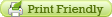
This site is independent and self-funded, although the contribution of the Higher Education Academy to its development via the award of a National Teaching Fellowship, in 2004 has been greatly appreciated. The site does not accept advertising or sponsorship (apart from what I am lumbered with on the reports from the site Search facility above), and invitations/proposals/demands will be ignored, as will SEO spam. I am of course not responsible for the content of any external links; any endorsement is on the basis only of my quixotic judgement. Suggestions for new pages and corrections of errors or reasonable disagreements are of course always welcome. I am not on FaceBook or LinkedIn.